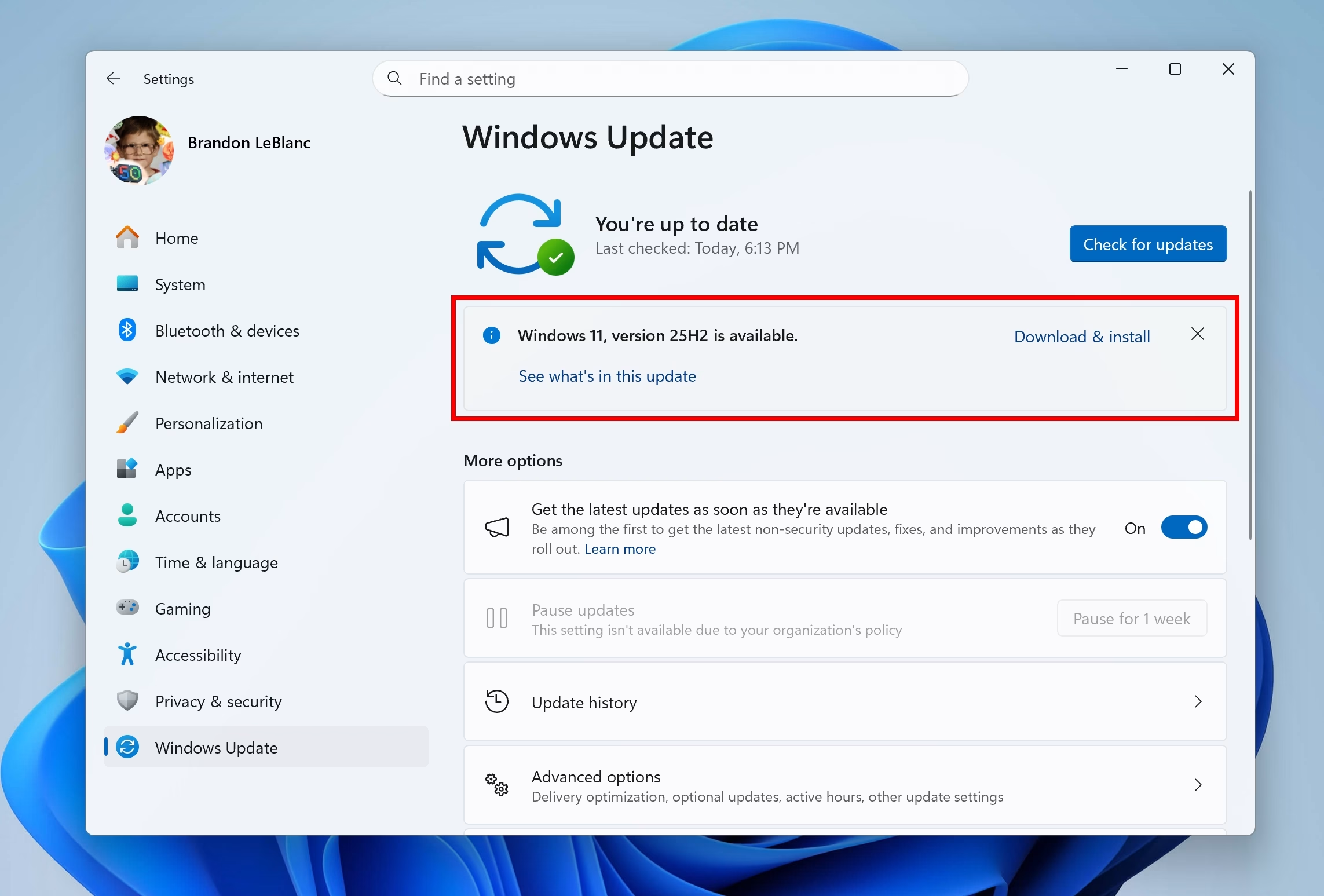Windows 11, Version 25H2 Arrives in Release Preview: What Insiders Need to Know
Microsoft has officially rolled out Windows 11, version 25H2 (Build 26200.5074) to the Release Preview Channel. This marks a significant step towards the general availability of this year's annual feature update. For those eager to get a glimpse of what's coming, or for IT professionals looking to validate upcoming changes, this release offers a crucial testing ground. But what exactly does this mean for Windows Insiders, and what should you be aware of as you consider updating?
The Release Preview Channel is typically the last stop before a feature update is pushed out to the wider public. It's designed for those who want to test new features and improvements in a relatively stable environment, providing valuable feedback to Microsoft. This latest build for Windows 11, version 25H2, continues this tradition, offering a preview of the enhancements and changes that will soon be part of the broader Windows 11 experience.
Understanding the Delivery Mechanism: An Enablement Package Approach
One of the key technical details surrounding Windows 11, version 25H2, is its delivery method: an enablement package (eKB). This isn't just a minor detail; it has implications for how Windows 11 is serviced and updated moving forward. Essentially, this means that Windows 11, version 24H2 and version 25H2 share a common servicing branch. This approach allows Microsoft to streamline the delivery of new features and ongoing improvements through their "continuous innovation efforts."
What does this shared servicing branch mean in practice? It suggests a more iterative approach to feature updates, where new functionalities are rolled out more consistently rather than in massive, infrequent chunks. This can lead to a more predictable update experience for users, with fewer disruptive changes. It's a bit like how your favorite app gets updated regularly with new features and fixes, rather than a complete overhaul every year. This strategy aims to keep Windows 11 feeling fresh and up-to-date with less fanfare.
Key Changes and Feature Removals
While the enablement package streamlines delivery, version 25H2 isn't just about adding new things; it also involves some strategic removals. Notably, PowerShell 2.0 and the Windows Management Instrumentation command-line (WMIC) tool are being phased out. This move aligns with Microsoft's ongoing efforts to modernize the Windows command-line experience and focus on more current technologies.
For those who rely on PowerShell 2.0 or WMIC for specific scripting or management tasks, this is an important heads-up. It's advisable to start exploring alternatives or migrating existing workflows to more modern tools before these components are fully deprecated. This is a common practice in software development – as new, more efficient tools emerge, older ones are often retired to streamline the ecosystem.
Commercial Customer Benefits: App Management and Deployment
Beyond individual users, Windows 11, version 25H2, brings specific advantages for commercial customers. A significant feature for IT administrators is the enhanced ability to manage pre-installed Microsoft Store apps. Through Group Policy or Mobile Device Management (MDM) configuration service providers (CSPs), IT pros can now remove select pre-installed apps from Enterprise and Education editions of Windows 11.
This granular control over software deployment is a big win for organizations. It allows them to tailor the user experience, reduce bloatware, and ensure that only necessary applications are present on corporate devices. This level of customization is crucial for maintaining security, optimizing performance, and adhering to specific organizational policies.
How Insiders Can Access Windows 11, Version 25H2
Getting your hands on this latest build is straightforward for those already in the Release Preview Channel. The update is available via a "seeker" experience within Windows Update. This means that if your PC meets the Windows 11 hardware requirements and you're currently enrolled in the Release Preview Channel, you can simply navigate to Settings > Windows Update and choose to download and install Windows 11, version 25H2.
Once you've made the update, your PC will continue to receive regular servicing updates through the standard monthly update process. It’s a pretty seamless transition once you’ve opted in. For those new to the Insider Program or looking to switch channels, Microsoft provides clear instructions on how to join and select the Release Preview Channel, ensuring you're on the right track to test these upcoming features.
Deployment Options for Commercial Users
For businesses and organizations, the rollout is equally well-supported. Commercial customers participating in the Windows Insider Program for Business can begin validating Windows 11, version 25H2, within their environments. The update is accessible through Windows Update for Business (WUfB) and Windows Server Update Service (WSUS). Additionally, Azure Marketplace will also offer the build.
Microsoft offers comprehensive resources on deploying pre-release feature updates, guiding IT administrators through various methods. This ensures that businesses can effectively test and prepare for the general release. And should any issues crop up during this validation phase, IT admins have a clear path to request support from Microsoft, which is a critical safety net for enterprise deployments.
The Road to General Availability and What's Next
The release of Windows 11, version 25H2, to the Release Preview Channel is a strong indicator that the final, stable version is nearing its public debut. While the exact general availability date isn't specified beyond "later this calendar year," this move signals that the core feature set is locked and ready for final testing.
For Insiders, this is the time to dive in, test thoroughly, and provide that crucial feedback. Your experiences help shape the final product. For everyone else, keep an eye on official announcements. The availability of ISOs for Windows 11, version 25H2, is also slated for the following week, providing another avenue for installation and testing, particularly for those who prefer a clean install or need to set up new machines with the latest preview build. It's an exciting time for Windows enthusiasts and professionals alike, as we get closer to experiencing the next evolution of Windows 11.