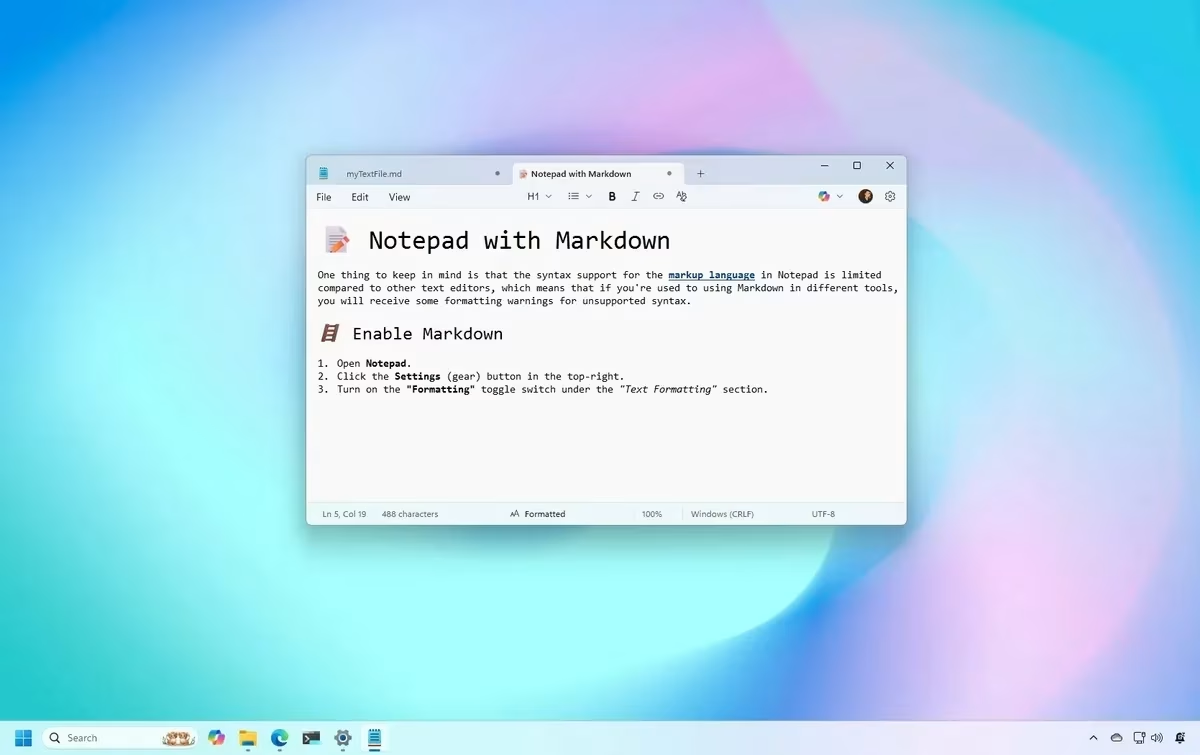Windows 11 Notepad Embraces Markdown: A Game Changer for Note-Takers
In a move that's quietly transforming one of Windows' oldest and most fundamental applications, Microsoft has officially rolled out comprehensive Markdown support to the Notepad app for Windows 11 users. This isn't just a minor tweak; it's a significant enhancement that fundamentally changes how many of us interact with this venerable plain text editor. For years, Notepad was, well, just Notepad—a simple, no-frills canvas for text. But now? It's got a bit more muscle.
The general availability of Markdown formatting support, first hinted at for Windows Insiders back in May and June, became broadly accessible to the public around July 2025. Users running Notepad version 11.2504.50.0 or later should find these new capabilities already integrated. This means that if you're on a current Windows 11 build, chances are you've already got this update waiting. It's a pretty big deal, especially for those of us who juggle quick notes, code snippets, or even draft blog posts.
What's New Under the Hood? Key Features and Functionality
So, what exactly does this Markdown support entail? It's not a full-fledged word processor, mind you, but it certainly elevates Notepad beyond its traditional role. You can now use basic Markdown syntax to format your text, much like you might in a more robust editor or even in platforms like GitHub.
Here's a quick rundown of what's now possible:
- Headings: Use
#for H1,##for H2, and so on, to structure your notes. - Bold Text: Wrap text in
**double asterisks**or__double underscores__. - Italics: Use
*single asterisks*or_single underscores_. - Strikethrough:
~~Wrap text in tildes~~for that crossed-out effect. - Links:
[Link Text](URL)works just as expected. - Lists: Both bulleted (
- itemor* item) and numbered lists (1. item) are supported.
It's a surprisingly robust set of features for an app that, until recently, was strictly plain text. Think about it: for years, if you wanted anything beyond raw characters, you'd jump to WordPad or a third-party app. Now, Notepad can handle simple formatting without breaking a sweat. It's like your old, reliable hammer suddenly got a screwdriver attachment. Pretty neat, if you ask me.
User Reception and Community Buzz: A Positive Shift?
Since the broader rollout in July, the tech community has been buzzing. A quick scroll through platforms like X (formerly Twitter) reveals a generally enthusiastic reception. Users are sharing screenshots of their formatted notes, highlighting how much more useful Notepad has become for everyday tasks. I've seen folks express genuine delight over features like bulleted lists and the ability to embed links directly. It's clear there was a pent-up demand for this kind of functionality.
Expert Perspectives and Microsoft's Broader Strategy
From an industry perspective, the addition of Markdown to Notepad aligns perfectly with Microsoft's ongoing strategy to enhance its built-in applications. We've seen similar efforts with Paint, Snipping Tool, and even the File Explorer. The goal, it seems, is to make these core Windows utilities more capable and competitive with third-party alternatives. Why force users to download another app for basic Markdown editing when Notepad can do it natively?
Experts in tech blogs and forums have largely lauded the move as a smart evolution. It positions Notepad as a more versatile tool, bridging the gap between a basic text file and a more structured document. This isn't about replacing Word, but about providing a more powerful option for quick, formatted notes without the overhead of a full word processor. It's about meeting modern user needs where they are, and frankly, Markdown is a ubiquitous language for many developers, writers, and power users today.
The Broader Implications: More Than Just a Text Editor
The significance of this update extends beyond just formatting text. For users, it means a streamlined workflow. If you're like me, you probably open Notepad dozens of times a day for quick jots. Now, those jots can be organized, highlighted, and linked without having to switch applications. This could potentially reduce reliance on some of the lighter third-party Markdown editors that many Windows users have adopted out of necessity.
For Microsoft, it's a statement. It shows they're listening to user feedback and are committed to making Windows 11's core experience more robust and user-friendly. It's a subtle but powerful step in modernizing the operating system's foundational components. Notepad, once the digital equivalent of a blank sheet of paper, is now more like a smart notebook.
Looking Ahead: What's Next for Notepad?
While there haven't been any immediate new announcements in the last 24-48 hours since the general rollout, the introduction of Markdown support opens up a world of possibilities for Notepad's future. Will we see more advanced formatting, like tables or code blocks? Will there be better integration with other Microsoft services? Only time will tell. But for now, it's clear that Notepad has shed some of its old skin and emerged as a surprisingly capable tool for the modern Windows 11 user. It's an exciting time to be a note-taker on Windows, isn't it?