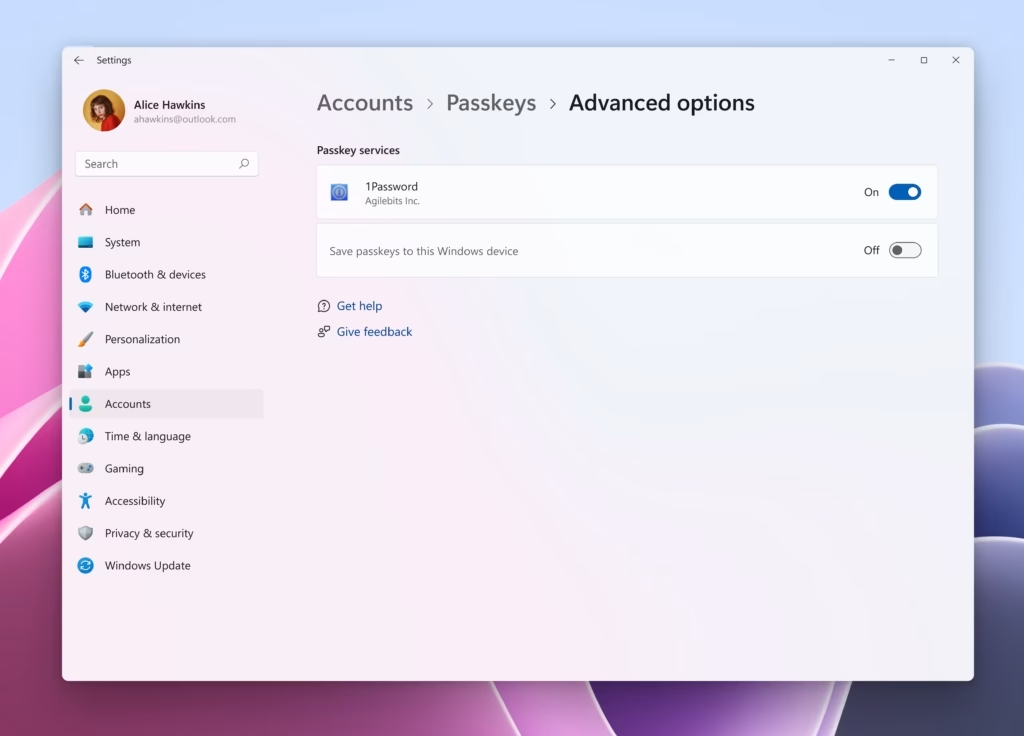Windows 11 Insider Preview Build 26200.5670: A Deep Dive into the Dev Channel's Latest
Ushering in a Passwordless Future: The 1Password Integration
Perhaps the most intriguing addition in this build is the enhanced focus on passwordless authentication, specifically through a new partnership with 1Password. We've been hearing about the death of passwords for a while now, but seeing concrete steps like this is genuinely exciting.
The Road to 25H2: Versioning and Under-the-Hood Changes
As mentioned, this build officially updates the versioning to 25H2. This is a big deal because it confirms the annual feature update cadence for Windows 11. It means we can expect a substantial update later in the year, building upon the foundation laid by these Insider previews. It's a clear signal of Microsoft's commitment to continuous innovation and refinement for its flagship operating system.
Beyond the version bump, there are a few other notable changes. For instance, Voice Access support for Japanese has been temporarily pulled. A bit of a bummer for Japanese users, sure, but it's often a necessary step to iron out kinks and ensure a polished experience down the line. We've seen this before, where features are temporarily disabled to improve stability.
And then there's the small but impactful tweak for users in the EEA region. If you're setting a new default browser, Windows will now offer to pin it to your Taskbar and Start menu. A minor convenience, perhaps, but it shows attention to user flow and regional compliance. It's the little things, you know?
Squashing Bugs: A Look at the Latest Fixes
No Insider build is complete without a healthy list of fixes, and 26200.5670 doesn't disappoint. File Explorer, a perennial source of minor headaches for some, received some much-needed attention. Issues like Home crashing or pinned favorites losing their thumbnails? Gone. That's a relief, as a stable File Explorer is pretty fundamental to daily PC use.
The Start menu also saw improvements, with duplicate entries and wonky folder animations getting the boot. And for those who've experienced the frustrating ctfmon.exe crash that impacts typing, good news: that's been addressed too. It's always great to see fixes for those high-impact, seemingly random crashes that can really disrupt your workflow.
Oh, and remember that bizarre Windows Vista boot sound playing instead of the Windows 11 one? Yeah, that was a fun quirk. The fix for that, which wasn't quite perfect in the last flight, is now fully implemented. So, no more auditory nostalgia trips for you!
Navigating the Bumps: Known Issues to Be Aware Of
Other issues include unreliable touch navigation and limited drag-and-drop in the new Start menu. And if you're an Xbox gamer using a Bluetooth controller, beware: some Insiders are reporting bugchecks. Microsoft has provided a manual driver uninstall workaround, which is helpful, but hopefully, a proper fix is coming soon. Even the shiny new "Click to Do (Preview)" feature on Copilot+ PCs might make you wait a bit for intelligent text actions. These are the growing pains of cutting-edge features.
The Insider Journey: What It All Means
This build, like all Dev Channel releases, serves as a crucial testing ground. Features are often rolled out gradually, using "Control Feature Rollout technology." This means not everyone gets everything at once, allowing Microsoft to monitor feedback and refine before a wider release. If you're eager to be on the bleeding edge, remember to turn on the toggle for "get the latest updates as they are available" in Windows Update.
It's a dynamic process, and some features might never see the light of day beyond the Insider program. But that's the beauty of it, isn't it? We, as Insiders, get a front-row seat to the evolution of Windows, and our feedback genuinely helps shape its future. So, keep those bug reports coming via Feedback Hub!
This 26200.5670 build is more than just a collection of fixes and minor tweaks; it's a clear indicator of Microsoft's strategic direction for Windows 11. With a strong push towards passwordless security and the formalization of the 25H2 annual update, it's an exciting time to be a Windows Insider.