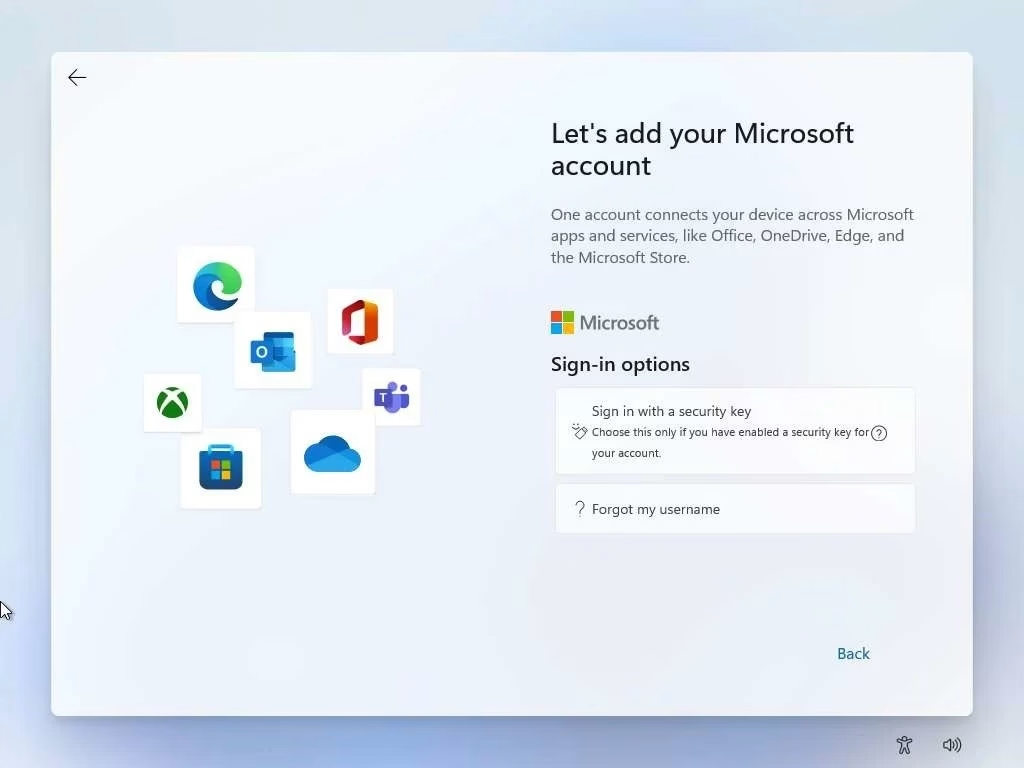Unlocking Windows 11's Full Potential: The Undeniable Benefits of a Microsoft Account
Beyond the Basics: Core Connectivity and Seamless Syncing
One of the immediate, most noticeable advantages of using a Microsoft Account is the sheer convenience of synchronization. It's a game-changer, really. Think about it: how many times have you set up a new PC, only to spend hours tweaking settings, re-downloading apps, and trying to replicate your previous setup? With a Microsoft Account, a significant chunk of that hassle simply vanishes.
Effortless Settings Synchronization
Your preferences, your desktop background, even your browser history and saved passwords (if you opt-in) can follow you from one Windows 11 device to another. I recently upgraded my laptop, and the experience was remarkably smooth. Logging in with my Microsoft Account, it felt like my old machine, but faster. My theme, my taskbar layout, even some of my app settings were right there, waiting for me. It saves a surprising amount of time and mental energy. It's like having a digital twin of your workspace, ready to deploy.
Robust Cloud Backup with OneDrive Integration
And then there's OneDrive. Oh, OneDrive. For years, I was a bit of a skeptic, preferring local storage or other cloud services. But the deep integration of OneDrive with a Microsoft Account on Windows 11 has genuinely won me over. Your important documents, photos, and even your desktop and documents folders can be automatically backed up to the cloud. This isn't just about convenience; it's a critical safety net. Hard drive failure? Lost laptop? No sweat. Your files are safe, accessible from anywhere, on any device.
This automatic backup feature is a lifesaver, truly. I've heard too many horror stories of lost data. Having that peace of mind, knowing my family photos and important work documents are securely stored off-device, is invaluable. It's not just a feature; it's a fundamental shift in how we approach data security for the average user.
Fortifying Your Digital Fortress: Enhanced Security and Device Management
In an age where cyber threats loom large, security isn't just a buzzword; it's a necessity. A Microsoft Account significantly bolsters your Windows 11 security posture, offering tools and features that local accounts simply can't match.
Centralized Device Control
Ever worried about a lost or stolen device? A Microsoft Account provides a centralized dashboard where you can manage all your associated Windows devices. You can locate them on a map, remotely lock them, or even wipe them clean if recovery isn't an option. This level of control is something that enterprise users have enjoyed for a while, and now it's readily available to the everyday consumer. It's like having a remote control for your entire digital life.
BitLocker Recovery and Peace of Mind
Here's a big one: BitLocker. If you've got a modern Windows 11 PC, chances are BitLocker is quietly encrypting your drive in the background. It's a fantastic security feature, but what happens if you forget your recovery key? Or if something goes wrong during an update? With a Microsoft Account, your BitLocker recovery key is automatically stored in your account dashboard. This might sound like a minor detail, but trust me, when you're staring at a locked drive and a cryptic error message, having that key readily available is a godsend. It's a subtle, yet incredibly powerful, layer of protection. Without it, you could be in a world of hurt.
Unlocking the Future: New Features and the AI Frontier
Microsoft isn't standing still, and neither should your operating system. A Microsoft Account is increasingly becoming the gateway to the latest innovations and features, especially as AI becomes more deeply embedded into Windows 11.
Early Access to Cutting-Edge Innovations
If you want to be on the bleeding edge, experiencing new features as soon as they're available, a Microsoft Account is essential. We're talking about things like the upcoming AI enhancements, which are set to revolutionize how we interact with our PCs. Imagine AI agents baked directly into your Settings app, or intelligent improvements to core applications like Photos and Paint. These aren't just minor tweaks; they're significant advancements that will redefine productivity and creativity on Windows 11. And guess what? You'll need that Microsoft Account to get them. It's like having a VIP pass to Microsoft's innovation lab.
The Streamlined User Experience
The latest Windows 11 updates, often touted as the "most reliable" yet, bring a more streamlined and intuitive user interface. While some elements are universally available, the full, cohesive experience, particularly with new AI-driven UI elements, often requires that account integration. It's about a holistic design philosophy that ties your identity to your experience, making everything feel more personal and responsive.
The Wider Microsoft Ecosystem: A Unified Digital Life
Windows 11 isn't an island. It's part of a vast ecosystem, and a Microsoft Account acts as the central hub, connecting you to a myriad of services and devices.
Seamless Integration with Office, Xbox, and More
Think about it: Office 365, Xbox, Microsoft Teams, Edge browser, even your To Do lists. All of these services are designed to work together, and your Microsoft Account is the glue that binds them. Want to pick up an Xbox game where you left off on your PC? Or access a document you started on your phone in Word on your desktop? It's all seamless when you're signed in. This unification isn't just about convenience; it's about creating a truly cohesive digital workflow, whether you're working, gaming, or just browsing.
Strategic Implications: Windows 10 Extended Security Updates
Here's an interesting development that highlights Microsoft's long-term strategy: the extended support for Windows 10. While it's great news for those not ready to jump to Windows 11, there's a catch. To enroll in the Extended Security Updates (ESU) program, you'll need a Microsoft Account. This is a clear signal from Redmond: they're gently, but firmly, nudging users towards their connected ecosystem. It's a smart move, ensuring users remain secure while simultaneously encouraging the transition to Windows 11.
Addressing the Elephant in the Room: Privacy and Control
Now, I'd be remiss if I didn't address the concerns many users have. The push for mandatory Microsoft Accounts, or at least making them highly advantageous, has sparked debates about privacy and data collection. And rightly so.
Balancing Convenience with Concerns
It's a legitimate concern. When your data is synced to the cloud, when your activities are linked to a single account, there's an understandable apprehension about who has access to that information and how it's being used. Microsoft, like any major tech company, collects data to improve services, personalize experiences, and, yes, for advertising. It's a trade-off. We gain immense convenience, powerful features, and enhanced security, but we give up a degree of anonymity.
My Take on the Trade-offs
For me, personally, the benefits largely outweigh the risks, provided I take reasonable precautions. I review my privacy settings regularly, use strong, unique passwords, and enable two-factor authentication. Microsoft has also made strides in transparency regarding data usage. Is it perfect? No, probably not. But the reality of modern computing is that connectivity is king. And with connectivity comes data. The key is to be informed, make conscious choices, and manage your settings proactively. It's not about blind trust; it's about informed engagement.
The Connected Future of Windows
So, where does this leave us? The landscape of Windows computing is evolving, and the Microsoft Account is undeniably at the heart of that evolution. What was once an optional add-on has become an integral component, a foundational element upon which the latest features, security enhancements, and ecosystem integrations are built.
While the initial resistance to this shift is understandable – and frankly, a healthy sign of user awareness – the trajectory is clear. Windows 11, particularly with its upcoming AI-driven capabilities, is designed for a connected experience. Embracing a Microsoft Account isn't just about convenience; it's about future-proofing your Windows experience, ensuring you have access to the most secure, feature-rich, and integrated version of the operating system. It's a journey towards a more unified and intelligent computing environment, and your Microsoft Account is your passport.