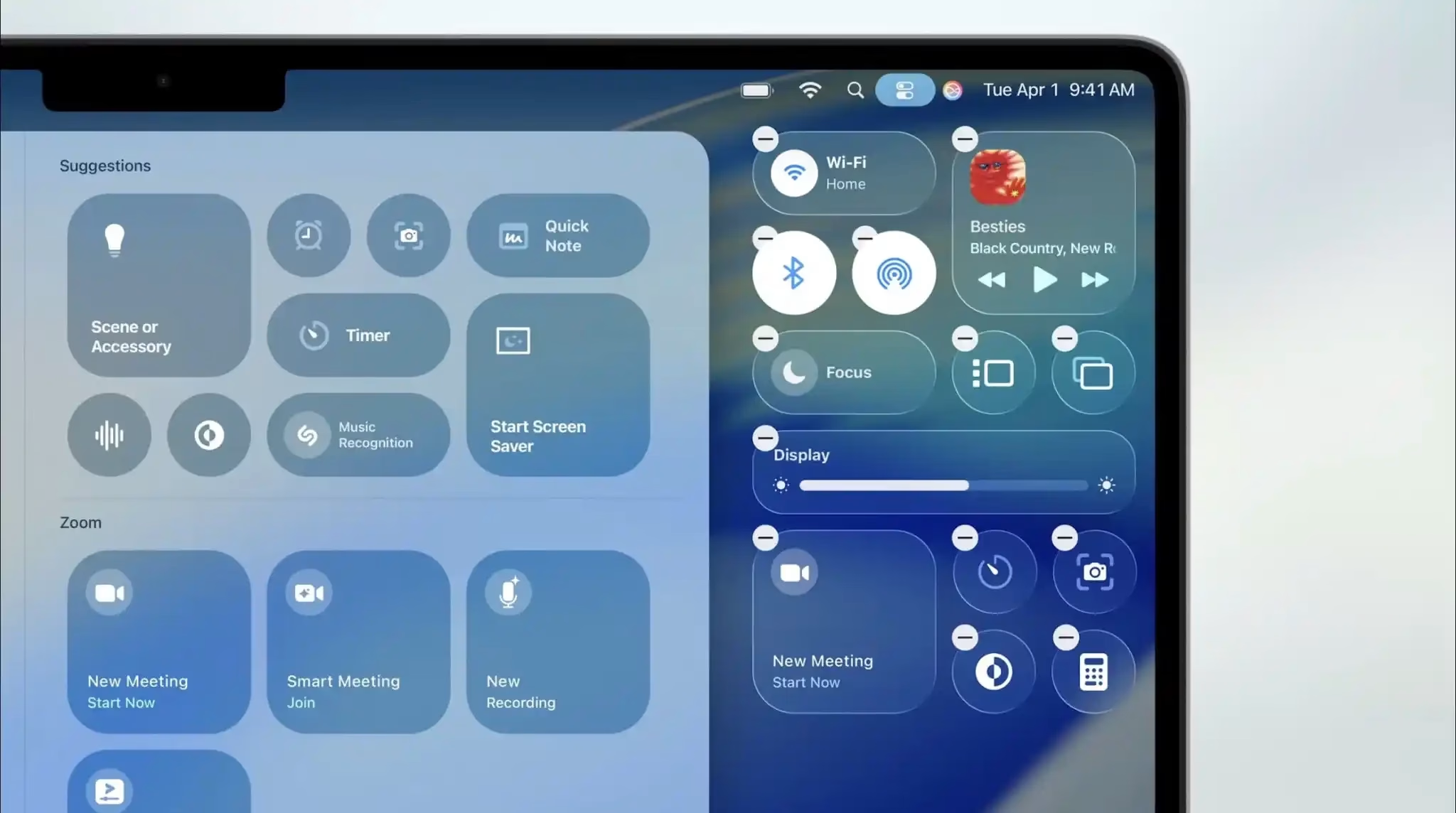Unlocking macOS Productivity: The Promise of Third-Party Control Center Applets in Tahoe
Every new macOS release brings with it a fresh wave of anticipation, doesn't it? We're always looking for that next big thing that'll genuinely streamline our workflows, making our digital lives just a bit smoother. With macOS 26 Tahoe, Apple's latest iteration, there's a particular whisper in the tech winds that, if it fully blossoms, could be a real game-changer: the ability for third-party applications to create their own Control Center applets. This isn't just a minor tweak; it represents a significant philosophical shift in how we interact with our favorite apps, potentially moving quick controls and smaller interactions out of the often-cluttered Menu Bar and into a more accessible, unified hub.
The Vision: A Centralized Command Post for Your Apps
Think about it for a moment. Right now, your macOS Menu Bar is probably a sprawling collection of icons, each representing a background app or a quick toggle. Some are useful, others less so, and finding the one you need can sometimes feel like a digital scavenger hunt. The Control Center, introduced in Big Sur, was a brilliant step towards consolidating system-level controls like Wi-Fi, Bluetooth, and display brightness. But what if that same elegant, quick-access philosophy extended to the apps you use every single day?
That's the promise of third-party Control Center applets in macOS Tahoe. Imagine a world where your favorite to-do app has a tiny, interactive widget right there, letting you mark a task complete without ever opening the full application. Or perhaps your music production software offers a quick toggle for monitoring inputs, or your VPN client lets you switch servers with a single click, all from the Control Center. This isn't just about convenience; it's about reducing friction, minimizing context switching, and ultimately, boosting productivity. It's about bringing the most critical, bite-sized interactions to the forefront, exactly where you need them.
Why This Potential Feature Matters (and Why It's Still Under the Radar)
The implications for user experience are profound. For years, developers have had to get creative with Menu Bar apps, notification widgets, or even full-blown mini-apps to provide quick access to features. Control Center applets offer a standardized, Apple-sanctioned pathway. This could lead to a more consistent user experience across different third-party apps, something that's always a win for the end-user. It also frees up valuable Menu Bar real estate, which, let's be honest, can get pretty crowded.
Yet, despite this exciting potential, it's interesting to note that this specific feature hasn't been a major talking point in the initial buzz surrounding macOS Tahoe 26. While the new design and general productivity enhancements have garnered positive reviews, the deep dive into third-party Control Center integration seems to be a quieter conversation. This might be due to a few factors: perhaps Apple is taking a cautious, phased approach, or maybe the developer APIs are still maturing. It's not uncommon for truly transformative features to start as subtle additions before they explode into widespread adoption.
Navigating the Technical Landscape: Hurdles and Opportunities
For developers, the ability to create these applets presents both an exciting opportunity and a new set of challenges. Apple's ecosystem is known for its stringent guidelines, particularly when it comes to system-level integrations. We can expect tight sandboxing, strict UI/UX guidelines to maintain consistency, and robust APIs to ensure security and stability. Developers will need to think carefully about what constitutes a "quick control" versus a full application feature. The temptation to cram too much into a tiny applet will be real, and Apple will likely enforce minimalism.
This is where the real technical analysis comes in. What kind of frameworks will Apple provide? Will it be an extension of existing WidgetKit, or something entirely new? The success of these applets will hinge on how easy Apple makes it for developers to build them, and how performant they are once deployed. A laggy Control Center applet would be worse than no applet at all.
The Developer's Canvas: Imagining Practical Applications
So, what might these applets actually look like in practice? The possibilities are quite compelling.
- Communication Apps: A quick toggle to set your status (available, busy, away) or to mute notifications for a specific period.
- Productivity Tools: A button to start a new timer in a pomodoro app, or a simple counter for daily habits.
- Media Players: Basic playback controls, volume sliders, or even a "like" button for the currently playing track in a third-party music service.
- Utility Apps: A quick button to clear your clipboard history, toggle a specific network proxy, or activate a custom keyboard shortcut.
The Road Ahead: A Measured Evolution
Ultimately, the widespread adoption and impact of third-party Control Center applets in macOS 26 Tahoe will depend on a few critical factors. First, Apple's continued commitment to the feature, including robust developer tools and clear guidelines. Second, the developer community's willingness to embrace this new paradigm and innovate within its constraints. And third, user demand. If users find these applets genuinely useful and integrate them into their daily routines, then we'll see a flourishing ecosystem.
While the current conversation around macOS Tahoe might not be shouting about this feature from the rooftops, its underlying potential is undeniable. It represents a subtle yet significant evolution in how we interact with our Macs, promising a future where our most essential app controls are always just a swipe and a click away. It's a quiet revolution, perhaps, but one that could profoundly shape the future of macOS productivity.