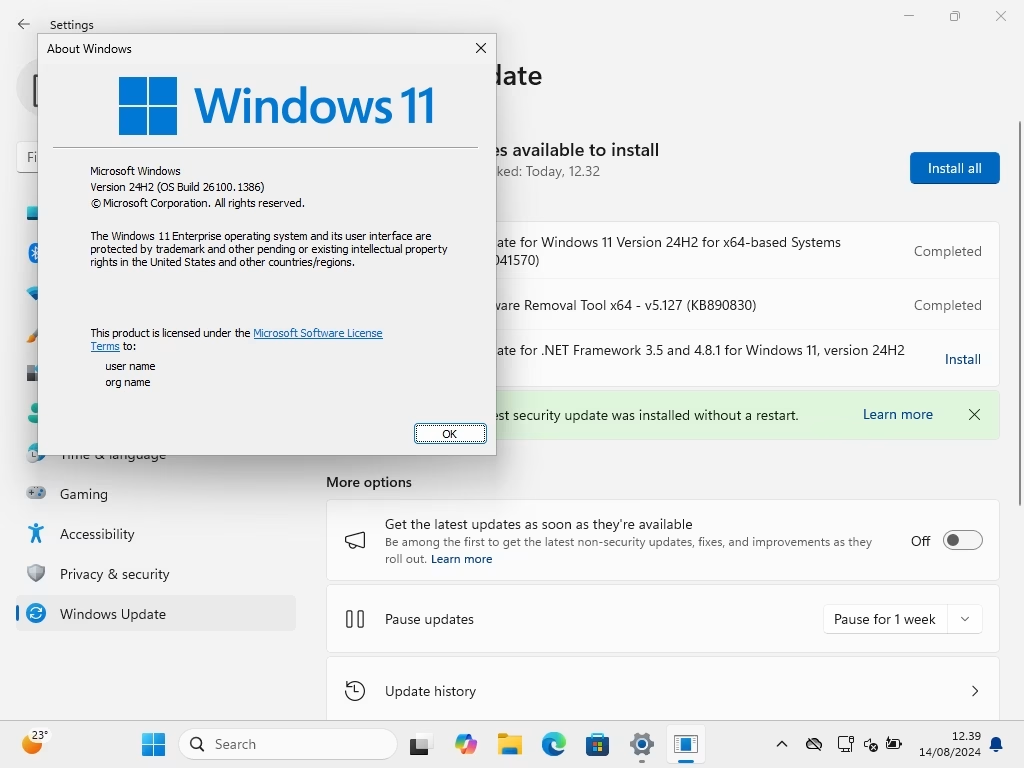Microsoft's Hotpatching Policy: A Game-Changer for Windows Quality Updates
Big news from Redmond, folks! In a recent entry on the Microsoft 365 Admin Center website, Microsoft has confirmed a significant shift that's bound to make life a lot easier for IT administrators and, frankly, everyone who uses a Windows machine in an enterprise setting. Going forward, new policies will have hotpatching enabled by default for Windows quality updates. This isn't just a minor tweak; it's a pretty substantial move that signals Microsoft's commitment to minimizing disruption and enhancing security.
For years, the dreaded "restart to apply updates" message has been a constant companion in our digital lives. It's the bane of productivity, often popping up at the most inconvenient times. But with hotpatching becoming the default, we're looking at a future where many of those interruptions simply vanish. And honestly, who doesn't love that?
What Exactly Is Hotpatching?
Before we dive too deep into the implications, let's quickly clarify what hotpatching actually means. Think of it like this: imagine you're driving your car, and one of your tires gets a slow leak. Traditionally, to fix it, you'd have to pull over, stop the car, change the tire, and then get back on the road. That's akin to a regular Windows update that requires a reboot.
The Shift: From Optional to Default
Historically, hotpatching was a feature that IT departments could enable, but it wasn't the out-of-the-box experience. This meant that many organizations, perhaps due to inertia or a lack of awareness, weren't fully leveraging its benefits. It required a conscious decision, a policy change, and sometimes, a bit of extra configuration.
Now, Microsoft is flipping the script. As of late June 2025, new Windows quality update policies created within the Microsoft 365 Admin Center will automatically have hotpatching enabled. This isn't just about convenience; it's about driving adoption of a best practice. Microsoft clearly sees the value in this technology for maintaining security compliance and operational continuity, and they're making it the path of least resistance. It's a smart move, really, pushing organizations towards a more efficient and secure patching strategy without forcing a drastic overhaul.
Major Benefits for the Enterprise
The implications of this policy change for enterprise environments are pretty significant. We're talking about tangible improvements across several key areas:
- Enhanced Security Compliance: This is perhaps the most critical benefit. When updates don't require reboots, they can be applied more frequently and consistently. This means a smaller window of vulnerability for systems, as critical patches can be deployed almost immediately, reducing the risk of exploitation. For organizations facing constant cyber threats, this is a huge win.
- Improved Operational Efficiency: Imagine a call center, a manufacturing plant, or a hospital. Every minute of downtime costs money and can impact critical services. Eliminating mandatory reboots for quality updates means these operations can continue uninterrupted. It's a massive boost to productivity and efficiency, allowing employees to stay focused on their work rather than waiting for their machines to restart.
- Better User Experience: Let's be honest, nothing sours a user's day quite like being forced to stop what they're doing for an update. Fewer interruptions mean happier, more productive employees. This translates to less frustration, fewer support tickets related to update issues, and a generally smoother computing experience. It's a small change for the user, but one that has a big impact on their daily workflow.
Navigating the Change: What IT Admins Need to Know
So, what does this mean for the folks on the front lines, the IT administrators? For new policies, it's straightforward: hotpatching will be enabled by default. You'll still review and deploy policies as usual, but the underlying mechanism will be more efficient.
For existing policies, you're not left out in the cold. Organizations can still update their current policies to enable hotpatching. This can typically be done through the Microsoft Intune admin center, giving admins the flexibility to bring their existing deployments in line with the new default. My advice? Take a look at your current policies and see where you can leverage this. It's worth the effort.
Broader Implications and the Future
This move isn't happening in a vacuum. It's part of a broader trend we've been seeing from Microsoft, pushing for more seamless and less disruptive updates. We've seen hotpatching rolled out for Windows Server 2025 and Windows 11 Enterprise editions earlier this year. This latest announcement simply extends that capability to a wider range of Windows quality updates, particularly for office PCs.
It suggests a future where the need for frequent reboots for routine security and quality updates becomes a thing of the past. While major feature updates will likely still require a restart, the day-to-day patching process is getting a significant overhaul. This aligns with the industry's push towards continuous delivery and minimal disruption, something that's becoming increasingly vital in our always-on world. It's exciting to see Microsoft embracing this more fully.
In conclusion, Microsoft's decision to enable hotpatching by default for new Windows quality update policies is a welcome development. It's a clear win for security, operational efficiency, and user experience, reflecting a thoughtful approach to modern update management. For IT professionals, it means less headache and more secure, productive environments. And for users, well, it means fewer interruptions. A truly positive step forward.