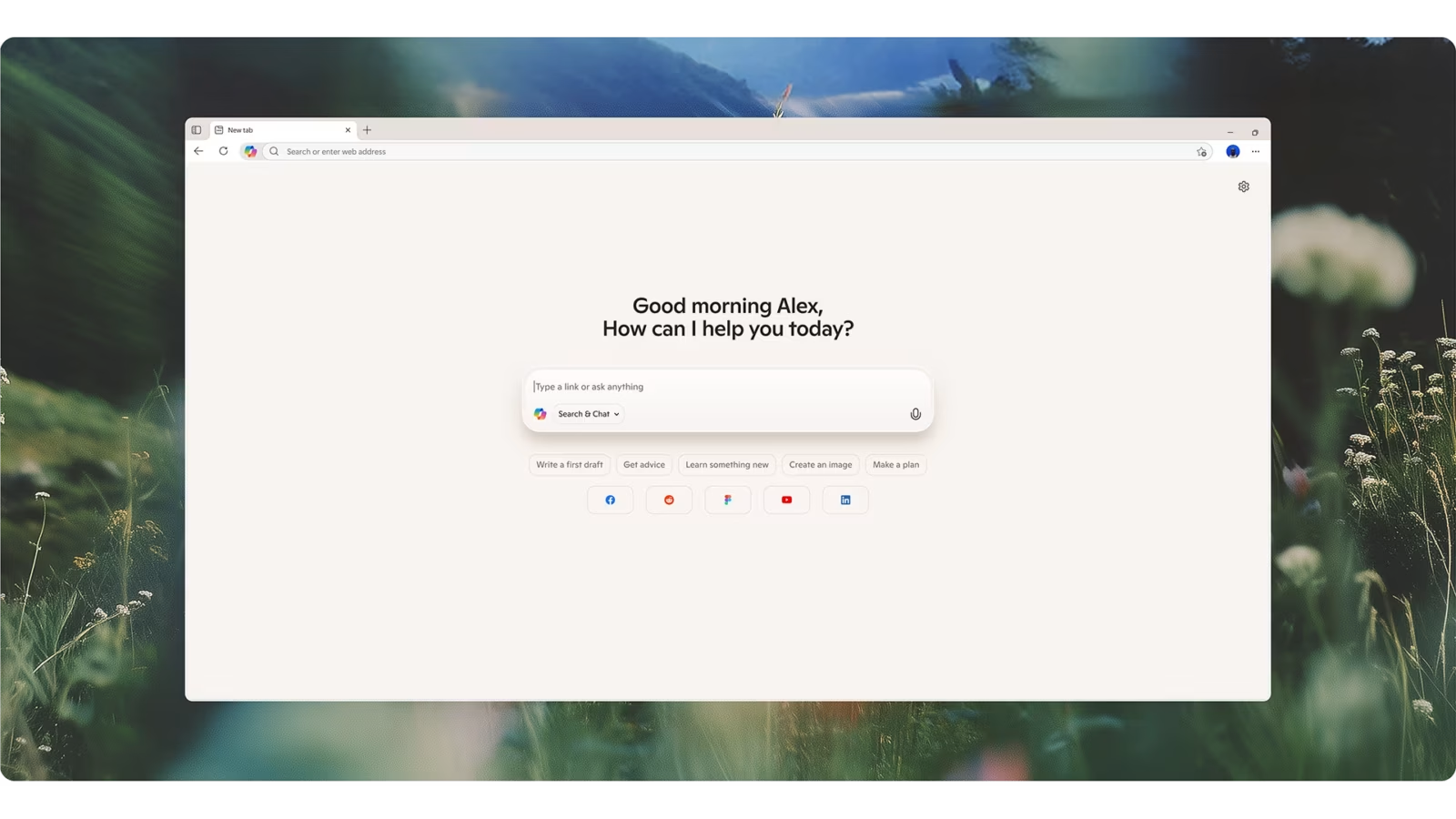Microsoft Edge Unveils Copilot Mode: A New Era for AI-Powered Web Browsing
This new mode, available for free for a limited time on Edge for Windows and Mac in all Copilot markets, aims to transform the browser from a passive window into an active participant in your online tasks. It’s a bold move, and honestly, a pretty exciting one for anyone who spends a lot of time online.
The Core of Copilot Mode: Anticipation and Collaboration
At its heart, Copilot Mode is about leveraging advanced AI to make your browsing more efficient and intuitive. When you activate it, your new tab page transforms into a streamlined interface with a single input box. This isn't just for searching; it's a hub for chat, search, and navigation, all rolled into one. The idea is that Copilot understands your intent right from the get-go, helping you kick off tasks faster.
But the real magic, if you ask me, lies in its ability to understand the broader context of your browsing. We've all been there, juggling twenty tabs, trying to compare flight prices or product reviews. Copilot Mode aims to cut through that clutter. With your explicit permission, it can "see" across all your open tabs. Imagine researching vacation rentals: instead of manually flipping between sites, you could simply ask Copilot to "find the one closest to the beach with a full kitchen." It's like having a super-efficient research assistant right there in your browser. This multi-tab context is a game-changer, plain and simple.
Accelerating Tasks with Voice and Future Actions
One of the immediate benefits users will notice is the enhanced interaction capabilities. Copilot in Edge now supports natural voice navigation. You can literally speak to your browser, telling it what you want to do. Need to locate specific information on a page? Just ask. Want to open a few tabs to compare product options? Tell Copilot. This hands-free approach promises to reduce clicking and typing, allowing for a more fluid workflow.
Looking ahead, Microsoft has even more ambitious plans for Copilot's "Actions." Soon, with your permission, Copilot will be able to access additional browser context, like your browsing history and credentials. This opens the door for it to take on more complex tasks on your behalf. Think about it: instead of manually navigating through booking sites, you could simply say, "Find me a paddleboard rental near work," and Copilot could potentially not only find the best option but also check the weather, make the booking, and even suggest related items like sunscreen or tutorial videos. That's a level of integration we've only really dreamed of until now. It's a bit sci-fi, but definitely intriguing.
Staying Focused and Maintaining Flow
Beyond the multi-tab context and advanced actions, Copilot Mode is also designed to help you stay in your flow. It can appear in a dynamic pane within any webpage, meaning you don't lose your place or get distracted by pop-ups. Whether you're converting recipe measurements, translating content, or just trying to get the gist of a long-winded blog post, Copilot can provide quick assistance without forcing you to navigate away. This feature alone could save a lot of frustration for those of us who get easily sidetracked.
Furthermore, Microsoft is working on features that will allow Copilot to guide you through tasks and organize your past and present browsing into "topic-based journeys." This means if you've been researching how to start an online business, Copilot could recognize that and proactively suggest relevant insights or tutorials. It's about creating a more cohesive and less fragmented browsing experience, helping you pick up right where you left off.
Privacy and User Control: A Non-Negotiable
With such powerful AI capabilities, privacy and security are naturally top of mind for many users. Microsoft seems to be acutely aware of this, emphasizing that Copilot Mode is a fully opt-in feature. You, the user, are always in control. Your data is protected under Microsoft's stringent privacy standards, and importantly, it's never shared without your explicit permission. The company states that clear visual cues will always be present when Copilot is viewing or listening to your browsing content.
This commitment to user privacy is crucial for adoption, especially as AI becomes more deeply integrated into our daily tools. If you decide Copilot Mode isn't for you, or if you simply prefer the classic Edge experience, you can easily toggle it off in your browser settings. It's good to know we have that choice.
The Journey Has Just Begun
Copilot Mode is currently an experimental feature, and Microsoft is making it clear that this is just the beginning. They're actively seeking user feedback to shape its evolution. This iterative approach is smart, allowing the feature to grow and adapt based on real-world usage.