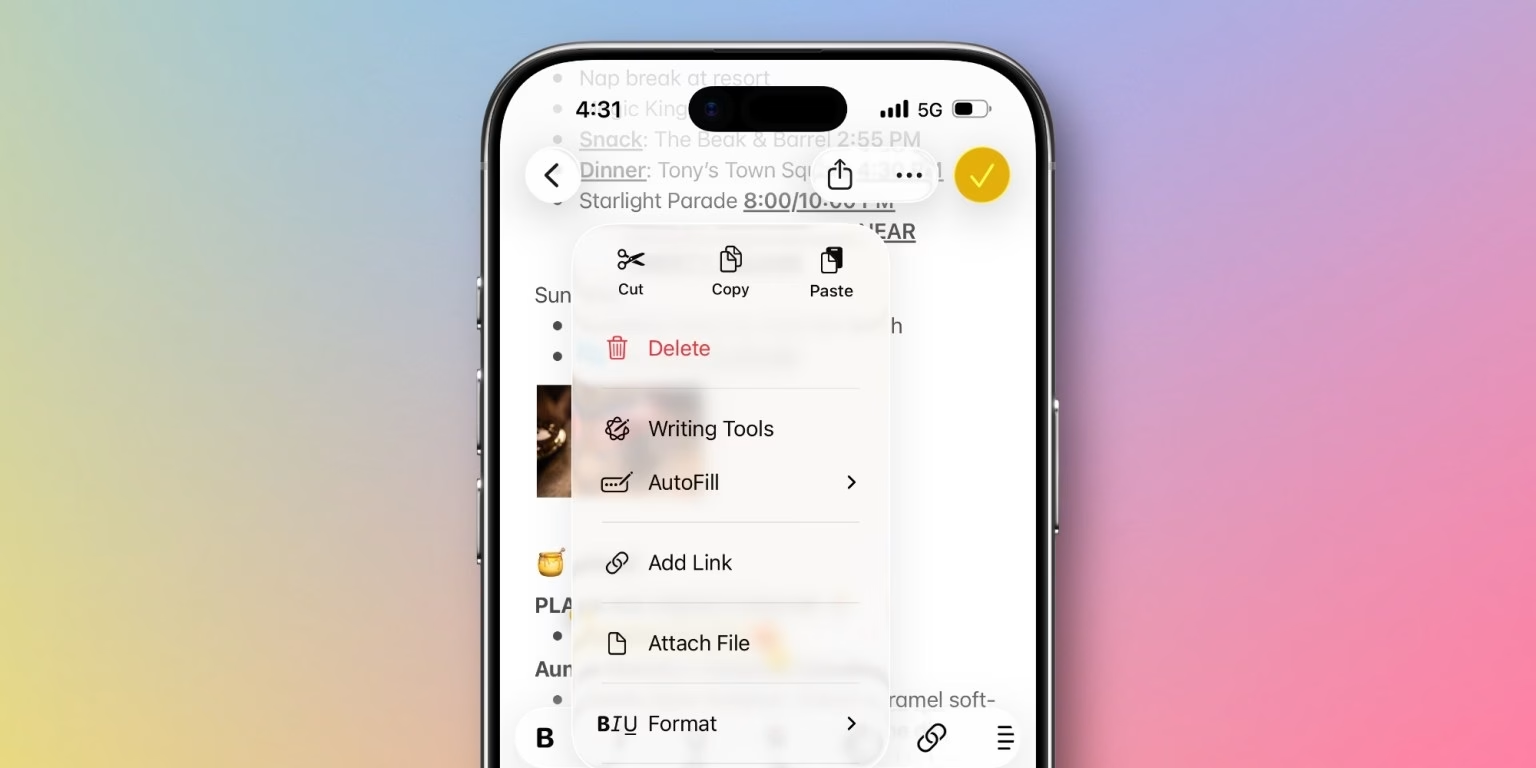Apple Notes in iOS 26.1 Introduces New Swipe Gesture for Enhanced Text Editing
iOS 26.1 is currently making waves in its beta testing phase, and as users get more hands-on time with the upcoming update, new features continue to surface. The latest discovery, highlighted by 9to5Mac, is a clever new swipe gesture integrated into the Notes app, specifically designed to streamline text editing for power users. This seemingly small addition could significantly speed up workflows for those who rely heavily on Apple's native note-taking application.
The gesture, which has been observed by beta testers, offers a more direct and efficient way to access the app's text editing tools. Instead of navigating through menus or long-pressing to reveal options, users can now employ a simple swipe to bring up a contextual editing menu. This move signals Apple's continued focus on refining user interactions and making core applications more powerful and intuitive, especially as the "Liquid Glass" design language from iOS 26 matures.
Unpacking the New Swipe Gesture in Notes
So, what exactly does this new gesture entail? Based on early reports from the iOS 26.1 beta, the functionality appears straightforward yet impactful. While actively editing text within a note, a two-finger swipe upwards from the keyboard area (or the text input region on an iPad) is said to summon the full suite of text editing options. This includes the familiar cut, copy, and paste commands, along with formatting tools like bold, italic, and underline.
But it doesn't stop there. This gesture also provides quick access to more advanced features, potentially including Apple Intelligence-powered functions like "Rewrite" or "Summarize," as well as options to insert tables, checklists, or scanned documents. This is a significant departure from the previous method, which often required multiple taps or a sustained press. The aim, it seems, is to reduce the friction involved in common editing tasks, making the entire process feel more fluid and less interruptive.
Interestingly, early indications suggest this gesture isn't exclusive to the Notes app. There are reports of similar implementations appearing in other first-party applications such as Mail, Reminders, and even Safari's form fields. This cross-app consistency is a hallmark of Apple's design philosophy, suggesting a broader push towards gesture-driven efficiency across the operating system. For power users who juggle multiple apps and extensive text manipulation, this could be a game-changer.
Why This Gesture Matters for Productivity
Apple Notes has steadily grown into a robust and widely used application, boasting millions of active users. However, a common critique has been that its editing capabilities, while present, weren't always as readily accessible as those in competing note-taking apps. This new swipe gesture directly addresses that pain point. By bringing essential and advanced editing tools to the forefront with a simple gesture, Apple is making its Notes app a more compelling option for professionals, students, and anyone who uses their device for serious note-taking and content creation.
The reported time savings, even if anecdotal at this stage, are significant. Beta testers have suggested potential efficiency gains of up to 30% on routine edits. Imagine quickly formatting a bulleted list or pasting a copied paragraph without having to hunt for the right button. This is the kind of subtle but powerful enhancement that can make a real difference in daily digital workflows. It’s not just about speed; it’s about reducing cognitive load and allowing users to stay in the flow of their thoughts.
This development also aligns with Apple's broader strategy of refining gesture-based interactions. We've seen similar thoughtful additions in previous iOS updates, and the iOS 26.1 beta continues this trend. It’s a testament to Apple’s commitment to iterative improvements that enhance the core user experience, often through features that feel both novel and immediately intuitive.
Community Reaction and What's Next
The discovery of this new swipe gesture has already generated considerable buzz within the tech community. Social media platforms and developer forums are alight with discussions, with many users expressing excitement about the potential productivity boost. Phrases like "game-changer" and "finally, Notes feels pro-level" are appearing in online conversations, reflecting a strong positive reception among those eager for more efficient tools.
While the excitement is palpable, it's important to remember that iOS 26.1 is still in beta. This means there's a possibility of further refinements, adjustments, or even minor bug fixes before the stable release. Some early reports have mentioned occasional glitches on older devices, which Apple is undoubtedly working to iron out. The company typically doesn't comment on unreleased features, but the inclusion of such a well-integrated gesture strongly suggests its permanence in the final iOS 26.1 update.
The stable release of iOS 26.1 is anticipated in the coming weeks, likely in mid-to-late October 2025. At that point, all compatible iPhone and iPad users will be able to experience this new swipe gesture firsthand. For those who can't wait, joining the public beta program offers an early look at this and other upcoming enhancements. It's a reminder that sometimes, the most impactful innovations are the ones that seamlessly blend into our existing habits, making our digital lives just a little bit smoother.