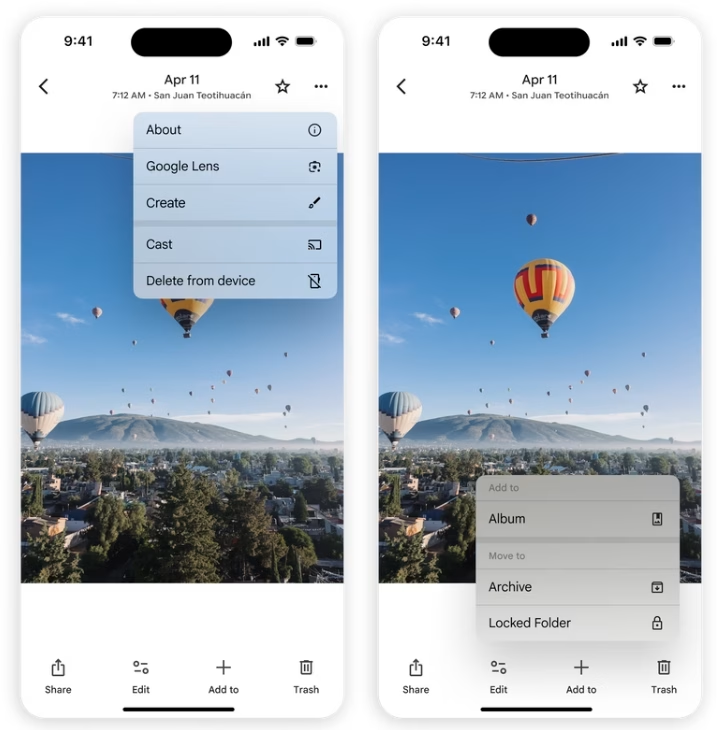Google Photos Update Lands on iOS First: A Deep Dive into the New Features
The "iOS First" Strategy: A Deeper Look
For years, the conventional wisdom has been that Google's major app updates, particularly those with core feature overhauls, would land on Android devices first. After all, it's their operating system, their ecosystem. So, why the pivot here? One might speculate it's a strategic play to enhance Google's presence and user experience on Apple's platform. Perhaps it's a response to the continuous improvements Apple makes to its own Photos app, especially after events like WWDC. Or maybe, just maybe, it's a way to iron out any kinks with a smaller, albeit significant, user base before a wider Android rollout. Whatever the reason, it's a clear signal that Google is serious about making Google Photos a top-tier experience, regardless of your mobile OS.
Key Enhancements: What's New for Users?
This isn't just a minor bug fix or a subtle UI tweak. Google Photos is getting three pretty big changes, alongside a host of smaller, but equally impactful, improvements.
Dynamic Light Mode: A Visual Refresh
First up is the introduction of a dynamic light mode. For a long time, viewing photos in the app meant a black background, which many of us have grown accustomed to. Now, Google Photos will intelligently adapt to your device's system theme. If your iPhone is set to light mode, your photos will appear against a light background. Conversely, if you're a dark mode devotee (like me, often), you'll retain that familiar black backdrop. It's a subtle change, but one that contributes to a more cohesive and personalized user experience. And honestly, it's a nice touch for those who prefer a brighter aesthetic.
Revamped Photo Information Display: Information at a Glance
Expanded Three-Dot Menu Functionality: More Power in Your Hands
The ubiquitous three-dot menu, that little gateway to more options, is also getting a serious upgrade. Previously, it offered a decent set of actions, but now it's packed with even more utility. Users will find new direct access to features like:
- About: Quick access to photo details.
- Google Lens: For instant visual search and analysis.
- Create: Seamlessly make collages, Cinematic photos, or Highlight videos.
- Cast: Easily project your photos to a larger screen.
- Save As: A handy option for Live or Motion photos.
- Download or delete from the device: Streamlined file management.
This consolidation of features makes the app feel more robust and efficient.
Smarter Photo Stacks and Interactive Badges
- Change the primary photo in a stack.
- Remove individual images from a stack.
- Unstack photos entirely.
- Perform batch actions using multi-select.
And then there are the interactive badges appearing in Photo view. These little icons provide quick actions, allowing you to:
- Change a photo’s category.
- Play or pause Live or Motion photos.
- Save a shared photo directly to your library.
- Back up the photo or manage storage options.
All these additions are designed to make photo management more intuitive and less of a chore. The "Add to" button, for instance, still lets you organize photos into albums, move them to your Locked Folder, or archive them. It's clear Google is thinking about the entire photo lifecycle within the app.
The Road Ahead for Android Users
So, what about Android users? Well, the official word is that the updated Google Photos will be "released soon" for Android. While it's a bit of a bummer to be second in line, the good news is that the features are confirmed and working on iOS. This suggests a smoother rollout for Android when it eventually arrives, as any initial bugs or user feedback from the iOS launch can be addressed. It's a waiting game, but one that promises a more refined and powerful Google Photos experience.
Conclusion: A Thoughtful Evolution
This Google Photos update, despite its unusual rollout strategy, represents a thoughtful evolution of the app. The focus on dynamic theming, improved information accessibility, and enhanced management tools points to a commitment to user experience. For iOS users, it's a welcome upgrade that integrates more seamlessly with their device settings and offers more control over their photo library. For Android users, it's a promise of good things to come. Google Photos continues to be a powerhouse in the realm of digital photo management, and these changes only solidify its position. It's exciting to see how these new features will shape how we interact with our memories.