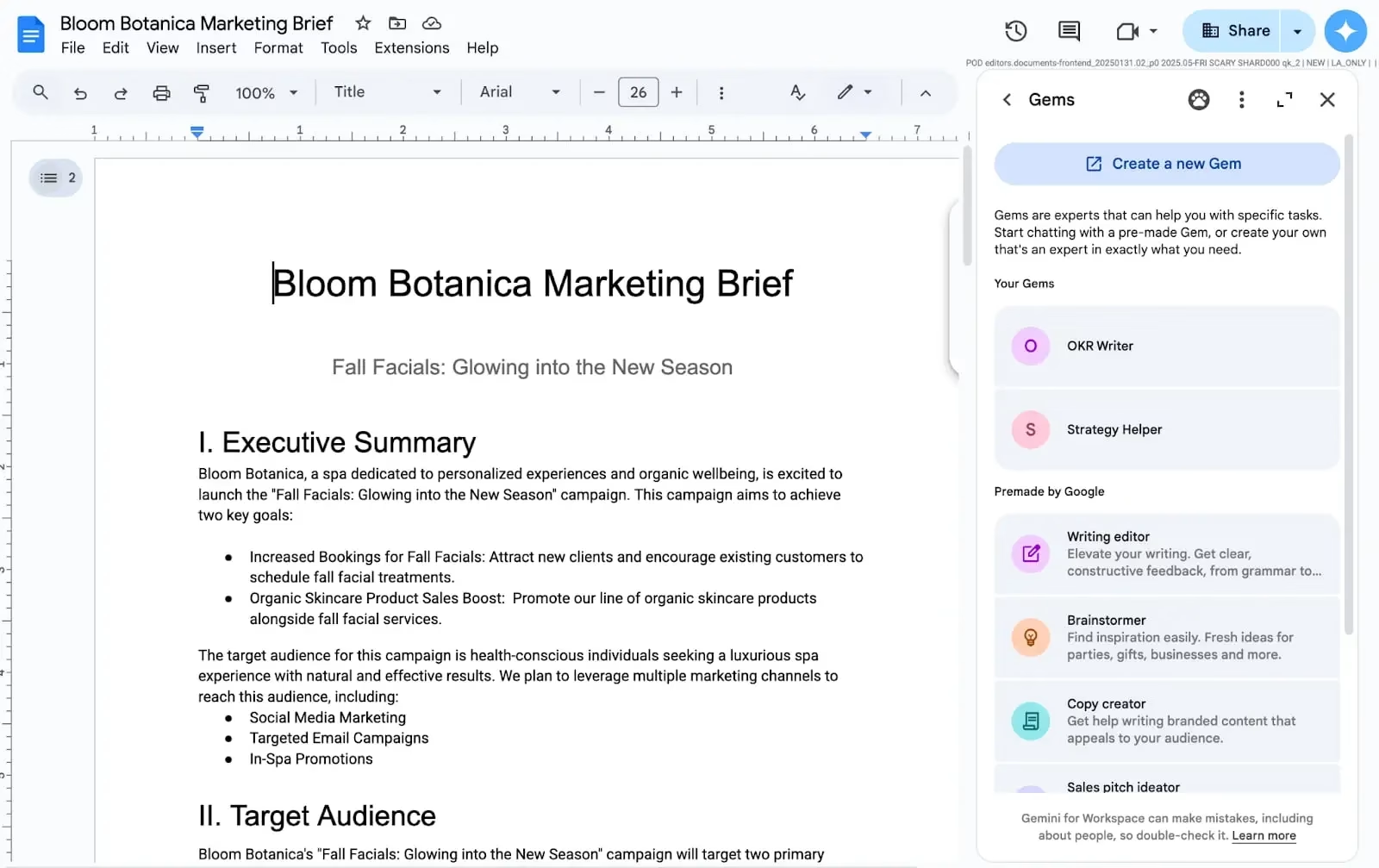Gemini Gems: A New Era of AI Integration in Google Workspace Side Panels
It's no secret that artificial intelligence is rapidly transforming the way we work. We've seen AI assistants pop up everywhere, from our phones to our smart speakers, but the real magic happens when these powerful tools integrate seamlessly into our daily workflows. That's precisely what Google is doing with its latest move: bringing Gemini Gems directly into the side panels of Gmail, Drive, and Docs. This isn't just another feature; it's a fundamental shift in how we might interact with our most essential productivity apps.
For anyone who's been following Google's AI journey, the concept of "Gems" isn't entirely new. These custom AI experts, essentially tailored versions of Gemini, have been a powerful, albeit somewhat siloed, feature within the main Gemini application. You could craft a Gem to be your personal coding assistant, a creative brainstorming partner, or even a meticulous research aide. But here's the rub: using them often meant jumping out of your primary work environment, breaking that flow we all strive for. Well, that's about to change, and honestly, it's a game-changer.
The Strategic Leap: Gems Enter the Workspace Side Panel
The announcement that Gemini Gems are now accessible directly from the side panels of Gmail, Drive, and Docs is a significant strategic play by Google. Think about it: these aren't niche apps. Gmail is where countless emails are drafted and managed daily. Drive is the digital backbone for documents, spreadsheets, and presentations. And Docs? It's where ideas are born, refined, and shared. Integrating a powerful, customizable AI directly into these core applications means the AI isn't just an add-on; it's becoming an intrinsic part of the user experience.
This isn't just about convenience, though that's a huge part of it. It's about context. Imagine you're in Gmail, staring at a lengthy email thread you need to summarize for a colleague. Instead of copying and pasting text into a separate Gemini tab, you'll soon be able to invoke your "Email Summarizer Gem" right there in the side panel. The Gem will have immediate context of the email you're viewing. Or perhaps you're in Google Docs, struggling to rephrase a paragraph to be more concise. Your "Concise Writer Gem" could be just a click away. This kind of contextual integration is what truly unlocks AI's potential in productivity. It makes the AI less of a separate tool and more of an intelligent extension of your own thought process.
Unlocking New Levels of Productivity and Workflow Efficiency
Practical Applications Across Workspace Apps
- Gmail: Beyond drafting and summarizing, imagine a "Meeting Prep Gem" that scans your calendar, pulls relevant emails from your inbox, and summarizes key discussion points before a call. Or a "Follow-up Gem" that helps you craft polite, persistent reminders.
- Google Drive: This is where things get really interesting for document management. A "File Organizer Gem" could analyze file content and suggest optimal folder structures. A "Metadata Gem" might help you quickly add relevant tags and descriptions to documents for better searchability.
- Google Docs: The possibilities here are vast. From generating different versions of a text (e.g., formal vs. informal), to brainstorming ideas for a new section, or even helping you identify potential biases in your writing. For students and researchers, a "Citation Gem" that helps format references based on the document's content could be a godsend.
The beauty of Gems is their customizability. Users can tailor these AI assistants to their specific needs, creating a truly personalized productivity environment. This contrasts sharply with generic AI tools, which often require more manual prompting and less contextual understanding.
The Broader Trend: AI as an Integrated Assistant
This move by Google isn't happening in a vacuum. It's part of a much larger industry trend where AI is no longer a standalone application but is being woven into the very fabric of the software we use daily. We've seen similar efforts from other tech giants, but Google's approach with Gemini Gems feels particularly user-centric because of the customizability. It's not just a pre-baked feature; it's a framework for users to build their own intelligent agents.
Community Reception and What Lies Ahead
The initial reaction from the community has been overwhelmingly positive, and frankly, I'm not surprised. Users are genuinely excited about the prospect of increased efficiency. Many have been clamoring for deeper AI integration within Workspace for a while now. This update addresses a significant pain point: the friction of context switching.
Looking ahead, I wouldn't be surprised to see Google continue to expand the reach of Gemini Gems. Perhaps we'll see them in Google Sheets for data analysis, or Google Slides for presentation creation. The potential is enormous. This integration isn't just about adding a new button; it's about fundamentally rethinking how we interact with our digital workspace, making it smarter, more responsive, and ultimately, more productive. It's an exciting time to be a Google Workspace user, and I, for one, can't wait to see what custom Gems I'll be building next.