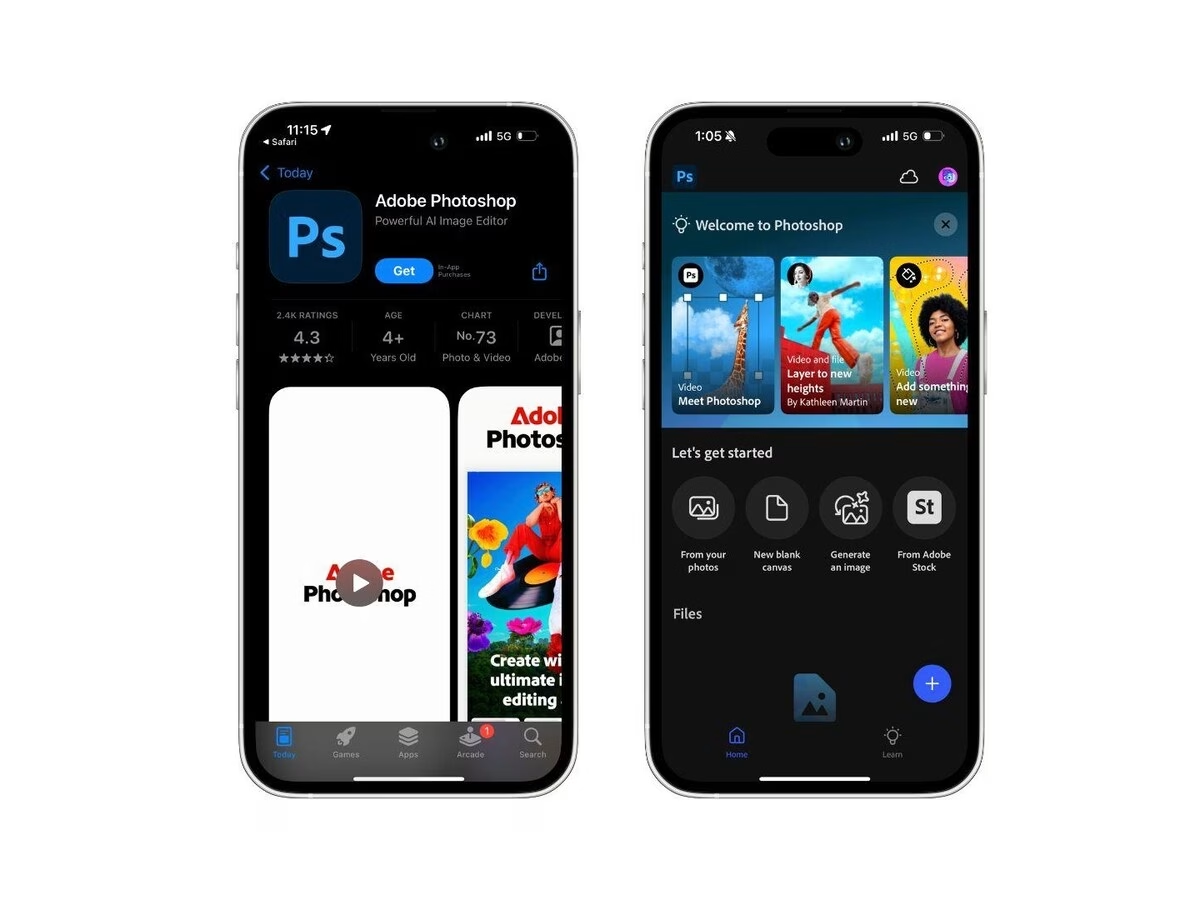Unlocking Creative Power: What Adobe Photoshop Mobile Offers Today's Creators
It wasn't that long ago, was it, that the idea of doing serious photo editing on a phone seemed like a pipe dream? We'd scoff, maybe use a basic filter app, but for anything substantial, it was always back to the desktop. Well, times, they are a-changin'. Adobe Photoshop Mobile has evolved into a surprisingly robust tool, bringing a significant chunk of its desktop sibling's power right into our pockets. And honestly, it's a game-changer for anyone who creates on the go.
The Foundation: Essential Editing at Your Fingertips
Let's start with the basics, because even the most advanced tools are built on a solid foundation. Photoshop Mobile isn't just about flashy new features; it provides all the core editing capabilities you'd expect. We're talking about the absolute essentials here: cropping, resizing, and fundamental adjustments like brightness, contrast, and saturation. These might sound mundane, but they're the bread and butter of any image enhancement.
Think about it: you snap a quick photo, maybe it's a bit dark, or the colors are flat. With these core tools, you can instantly bring it to life, right there on your device. No need to wait until you're back at your computer. This immediate gratification, this ability to refine an image the moment it's captured, is incredibly powerful. It streamlines workflows for photographers and casual users alike.
Stepping Up: Advanced Control and Precision on Mobile
Now, this is where things get really interesting. Photoshop Mobile isn't just a glorified filter app; it's a proper image editor. And a big part of that comes down to its support for layers and masks. If you've ever used desktop Photoshop, you know how indispensable these are. Layers allow you to build complex compositions, adding elements, text, or adjustments independently without permanently altering the original image. It's non-destructive editing, which is just brilliant.
Masks, on the other hand, give you incredible control over where those adjustments or elements appear. You can selectively apply effects to just a portion of your image, blending things seamlessly. This level of control, once reserved for desktop powerhouses, is now genuinely accessible on a mobile device. It means you can tackle more intricate tasks, like compositing multiple images or making precise color corrections to specific areas. And the "Tap Select" feature? It's surprisingly intuitive for making those selective edits. It really is.
The AI Revolution: Generative Capabilities in Your Pocket
Perhaps the most talked-about recent addition, and for good reason, is the integration of generative AI tools. We're talking about features like "Generative Fill," "Expand," and "Remove." These aren't just minor tweaks; they're transformative. Generative Fill, for instance, lets you select an area and, with a text prompt, fill it with AI-generated content that blends seamlessly with your image. Need to extend a background? "Expand" can intelligently stretch your canvas and fill in the new space. And "Remove" is a godsend for getting rid of unwanted objects or distractions.
This is where mobile editing truly begins to blur the lines with desktop capabilities. The AI handles the heavy lifting, allowing users to achieve results that would've taken significant time and skill just a few years ago. It opens up new creative avenues, letting you experiment and iterate much faster. Honestly, it feels a bit like magic sometimes.
Beyond the Edit: Professional Photography Features
For the serious mobile photographer, Adobe hasn't forgotten you. Project Indigo, for example, is a significant leap forward. It brings DSLR-style manual controls, multi-frame HDR, and even RAW capture directly to your iPhone. This isn't just about tweaking a JPEG; it's about capturing the highest quality image data possible, giving you maximum flexibility in post-production.
Being able to shoot in RAW on your phone, and then immediately jump into Photoshop Mobile to begin editing that rich data, is a workflow dream for many. It means you can leave your bulky camera gear behind for certain shoots and still achieve professional-grade results. And the best part? Some of these advanced capture features don't even require an Adobe login, which is a smart move for broader adoption.
The Broader Impact: Mobile Editing's Ascendancy
The continuous enhancement of Adobe Photoshop Mobile isn't happening in a vacuum. It reflects a much larger trend: the increasing power and sophistication of mobile devices themselves. As smartphones become more capable, the demand for equally powerful mobile software grows. Adobe's focus on its mobile app is a clear indication of this industry shift towards on-the-go editing.
This democratization of professional tools is incredibly significant. It means that high-quality image editing is no longer confined to those with expensive desktop setups. Anyone with a compatible smartphone can now access tools that were once the exclusive domain of pros. This has global implications, particularly in regions where mobile devices are the primary means of accessing technology. It empowers a new generation of creators, designers, and photographers, giving them the tools to express themselves and even build businesses, all from their handheld device. It's pretty exciting to watch unfold.
Conclusion
So, what can we use in Adobe Photoshop Mobile? Quite a lot, it turns out. From fundamental adjustments to sophisticated layers and masks, and now the truly groundbreaking generative AI tools, the app has matured into a formidable creative powerhouse. Add to that the professional photography features like Project Indigo, and you've got a comprehensive suite that redefines what's possible on a smartphone. The enthusiasm from users and experts alike isn't just hype; it's a recognition of a genuinely capable platform that's making professional-grade editing accessible to a wider audience than ever before. The future of mobile creativity looks bright, and Adobe's certainly leading the charge.